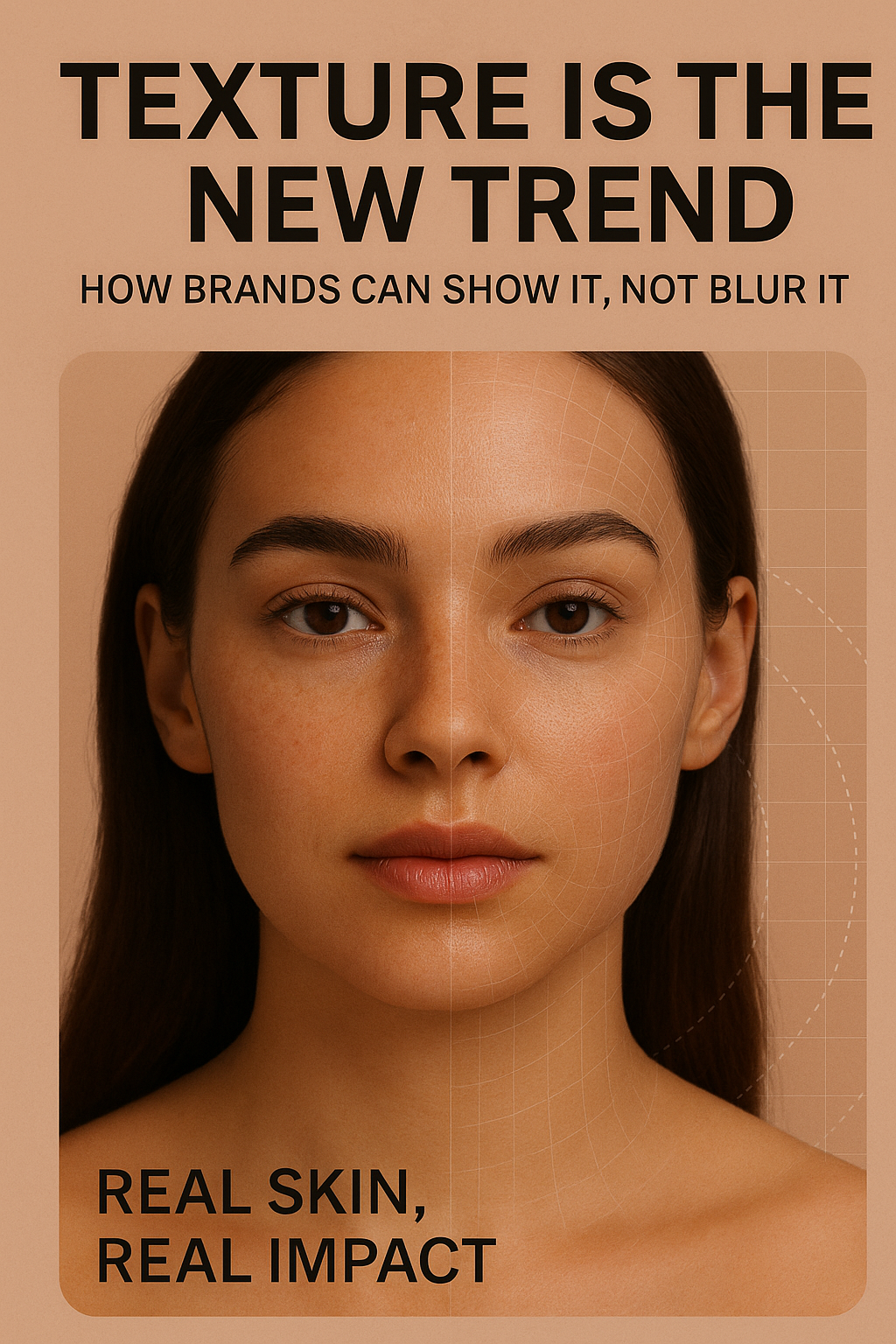Matte, Satin, Gloss: Visualizing Texture Before Purchase
Discover how to visualize matte, satin, and gloss lipstick textures before purchase. Admigos animates finish clarity with light, motion, and hyperreal lip visuals.
13 Jun'25
By Niharika Paswan


Matte, Satin, Gloss: Visualizing Texture Before Purchase
Buying lipstick online used to be a gamble. You’d squint at swatches, compare blurry selfies, and hope what arrived matched the image in your mind. Now, with finish-forward visuals, buyers don’t just see the color, they see the texture. They know how it reflects light, how it wears through the day, and how it feels before they ever hold the tube.
In short-form reels, product pages, and virtual try-ons, finish has become just as important as shade. Matte. Satin. Gloss. Each one tells its own story, and each needs its own visual treatment.
Let’s break down how to visualize lipstick textures for digital-first beauty and why animating them makes all the difference.
1. Why Finish Clarity Matters
Color is immediate. Texture takes time. But in digital spaces where attention spans are short, you need to communicate both at once.
Buyers want to know:
- Will this formula crack or stay smooth
- Does it reflect light or blur lines
- Will it feel heavy, hydrating, sticky, or soft
Finish clarity builds trust. When shoppers can see how a lipstick behaves on lips, they’re more confident in their choice. That means fewer returns and more brand loyalty.
2. Finish Breakdown: Matte, Satin, Gloss
Each finish has a signature look. The key is learning how to visually cue it without needing to say a word.

- Visual traits: Flat, velvet, zero shine
- How to show it: Use strong side lighting to show soft texture. Zoom in on lip creases to prove smooth coverage. Keep overlays minimal.
Satin

- Visual traits: Low-shine, skin-like reflection
- How to show it: Let light skim across the lips without flaring. Natural head movement helps reveal shifts in sheen. Pair with soft focus.
Gloss

- Visual traits: Wet, high-reflection, bounce light
- How to show it: Use a macro lens to capture glisten and glide. Slow down the swipe. Let gloss trail and pool to show thickness and payoff.
Each finish also calls for its own post-treatment. What works for matte may make gloss look overexposed. Finish clarity starts in the shoot but comes alive in the edit.
3. Texture Cues That Speak Before Text
In the world of product visuals, every frame counts. Here’s how to cue texture even before the viewer knows what it is.
- Lip movement Matte lips don’t shimmer when they move. Gloss does. Showing subtle lip movement is one of the easiest ways to tell finishes apart.
- Swipe speed A slow swipe often reads as glossy or creamy. A crisp swipe with no drag suggests a drier matte.
- Sound Adding faint ASMR, like the sound of the bullet gliding, adds sensory depth. Matte might sound soft. Gloss might offer a slick sound.
- Reflection pattern Use overlays to mimic how light interacts with the lips. A moving highlight across the curve of a lip says “gloss” even in silence.
4. Side-by-Side Finish Comparisons
When in doubt, show them all. Side-by-side visual comparisons remove confusion and reduce buyer hesitation.
Tips for finish comparison content:
- Use same model and same lighting Change only the product. This keeps the viewer’s focus on what matters, the difference in texture.
- Keep color consistent Use similar shades across finishes so texture is the only variable.
- Label subtly Matte, satin, gloss, clean text at the bottom corner of each frame is enough. Let the lips do the rest.
- Split screen or swipe transition Swiping from matte to gloss creates a natural storytelling moment. It works well in reels and tutorials.
This kind of content is not only helpful, it’s high-performing. Texture education adds value and makes your brand stand out.
5. Recreating Finish in CGI and Animation
Digital textures are now more believable than ever. But animating lipstick finishes isn't just about making them look pretty. It’s about matching real-world behavior.
CGI can be especially helpful for:
- Shade previews before production
- Virtual try-ons that reflect actual finish
- Launch campaigns with animated product breakdowns
The challenge is getting gloss to look like gloss. Or satin to look like skin. That’s where hybrid workflows come in, filming real lips, capturing light behavior, then translating those patterns into animated surfaces.
Admigos Angle: Finish in Hyperreal
Admigos brings finish to life without filters or fakery. Our finish-first approach blends real-world capture with hyperreal animation to create lip visuals that feel like you could touch them.
- Matte Shot with micro-light rigs that capture fine pigment detail without gloss flare
- Satin Rendered in subtle motion paths to show its skin-like behavior under light
- Gloss Animated using real-world lighting maps, with depth-layer glisten and glides you can practically feel
Whether you’re building ecomm content or beauty reels, Admigos offers full-stack solutions, production to post, that prioritize finish just as much as color. We don’t just show lipstick. We show how it behaves.
6. Tips for Texture-Forward Content
To make finish-focused visuals work on any platform:
- Shoot in 4K, even for reels Texture clarity relies on resolution. Especially for matte or shimmer finishes.
- Use motion, not filters Movement reveals finish. Filters flatten it.
- Anchor with one detail Whether it's a gloss drip or a matte blur, make one visual moment your hook.
- Keep captions finish-friendly Mention texture payoffs, wear feel, or light interaction, not just shade names.
Final Word: Texture Is the New Swatch
The days of swatching only for color are fading. Today’s shoppers want to know how a lipstick moves, how it wears, and what it will feel like on their lips, all through a screen.
With the right lighting, movement, and edit, matte, satin, and gloss aren’t just words. They’re experiences. They become visual textures that speak instantly, clearly, and beautifully.
Whether you’re selling lipstick, creating content, or shaping brand visuals, finish isn’t just the end of the product. It’s the start of the story.
Links you might check :-
— By Niharika Paswan
How We Animate Skin Textures Without Faking It
Real Skin, Real Story! We don’t fake it. We simply animate it!

Texture Is the New Trend: How Brands Can Show It, Not Blur It!
"Pore-fectly Imperfect" is the new Gen Z Mantra